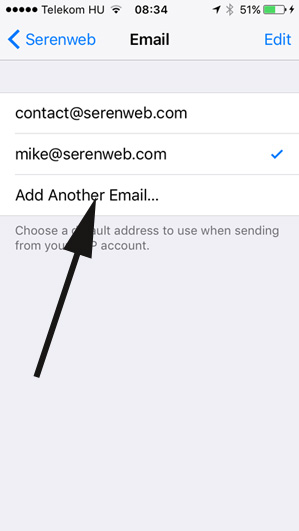iDevices
iDevices
 iPhone Help
iPhone Help
How to set up your display name and send email on an iphone.
1. From the home screen select Settings (the cog icon)
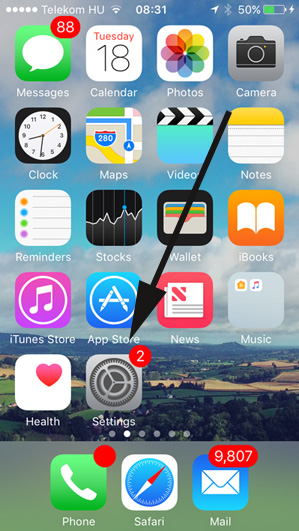
2. Select the Mail option

3. Tap the Accounts option
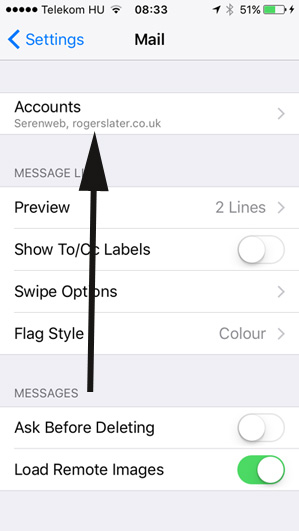
4. Tap the mail account you want to modify
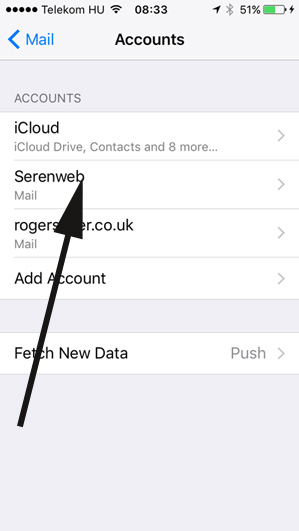
5. The display name after Name can be editted by tapping and type in the box
To add a second email, under POP Account information tap on the email address
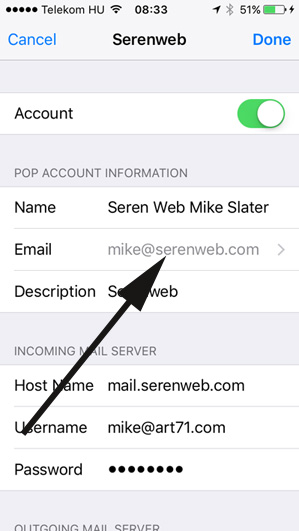
6. Tap the Add another email option, type in the email address you want your recipient to see and tap 'return' when finished. To put a tick/check-mark by it to set as the default simply tap on whichever email you want to use as the default