Plesk
 Plesk Website Management
Plesk Website Management
If you manage your own website on our server, we will give you access to Plesk to help you manage all aspects of your website and emails.
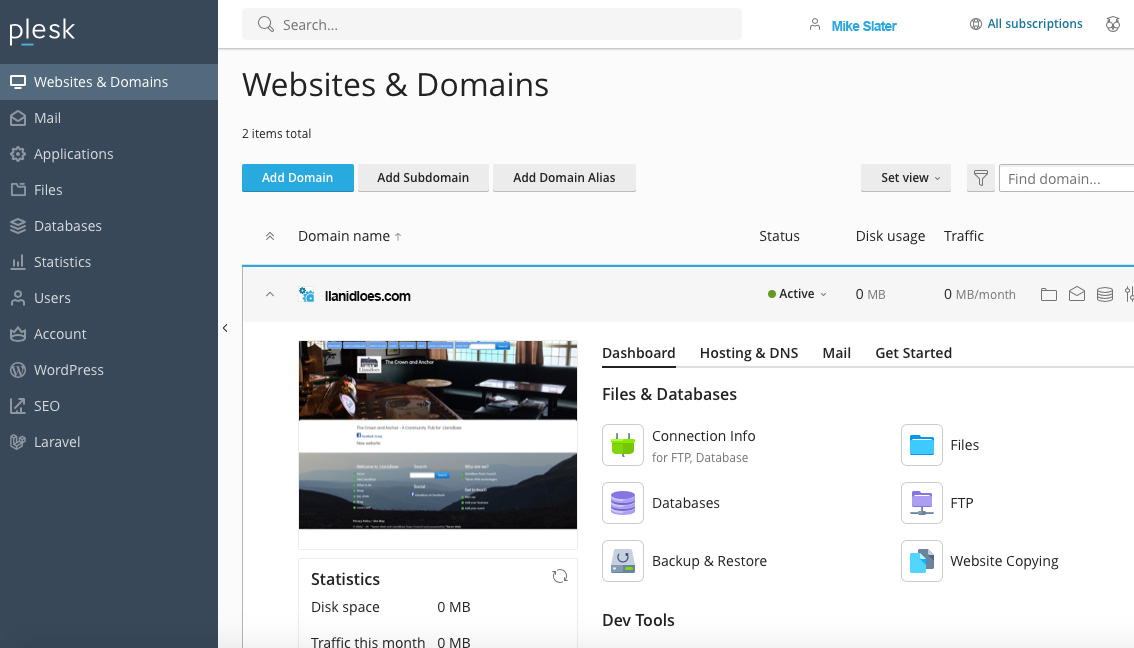
The main menu on the left side allows you to manage the following:
Websites & Domains
Manage the server records, the server SSL certificates. You can also update the DNS server records or add additional records which may be required to, for example, verify a Google account.
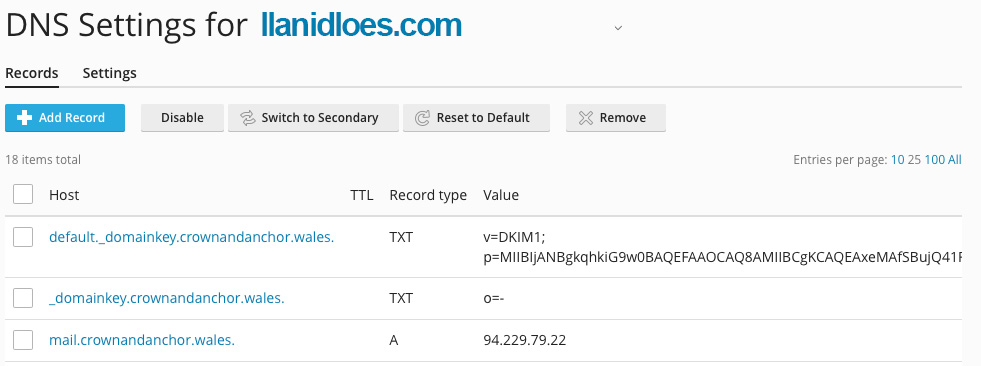
Create and manage email accounts associated with your website domain. For each email account, you can set up a mailbox, a number of additional email addresses that will point to the same mailbox (email aliases), an auto-reply, and mail forwarding to one or several email addresses. You can also set up protection from spam and viruses and manage your white and black-list.
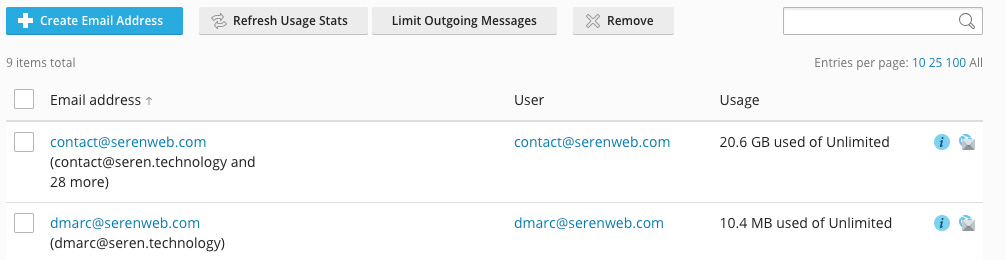
Applications
Select an application to install from one of the featured applications or browse through all available applications for your webiste.
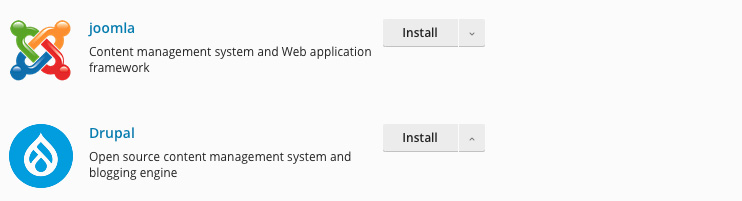
Files
Upload and update all the webpages on your website.
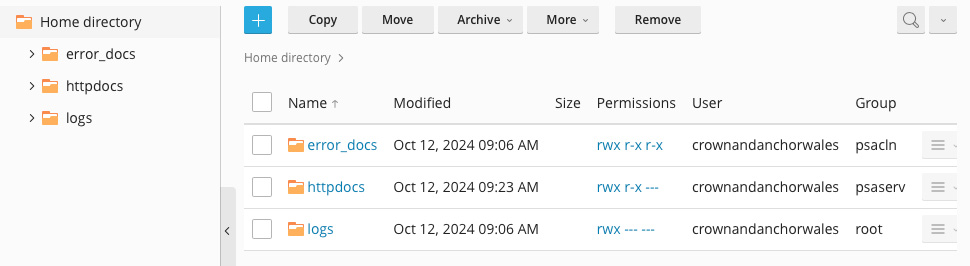
Databases
Create new or manage existing databases for MariaDB/MySQL website databases..

Statistics
This is where you view detailed reports on how resources provided with your subscription are used.
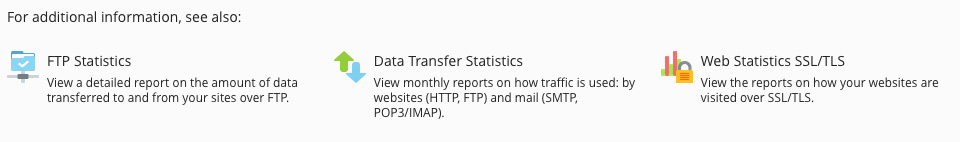
Users
If you want to allow other users to access Plesk in order to manage websites, install applications, or use email services under your domains, then you can create user accounts here.
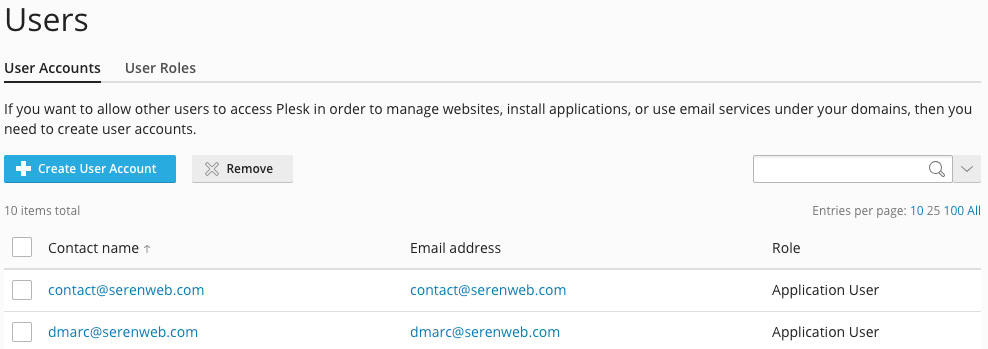
Account
This page presents detailed information about resource allotments, hosting options, and permissions for operations you may perform in Plesk.
WordPress
Install WordPress and run your website as a WordPress site.

If you require any technical support please contact Seren Web.

