FTP
 Upload files using FTP
Upload files using FTP
Transferring files to and from your web host or server is best done with what’s commonly known an FTP client; a File Transfer Protocol software.
There are many freely available FTP clients - we use FileZilla which works on all platforms.
Visit filezilla-project.org
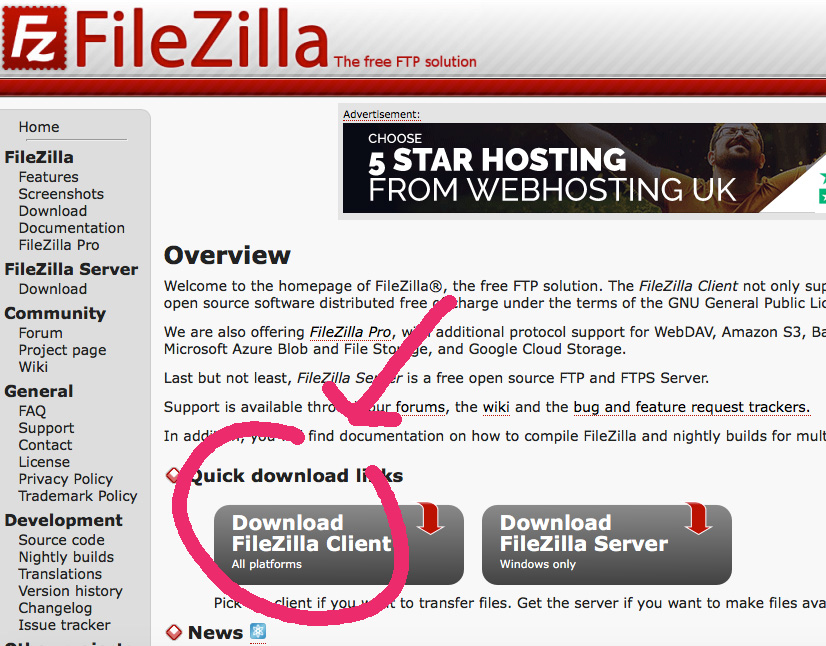
But, all common FTP clients will work with our server. You are welcome to FTP in insecure mode but we recommend using secure connection to ensure that no third party can access your login details or potentially access your files.
Below is a screenshot from Filezilla:
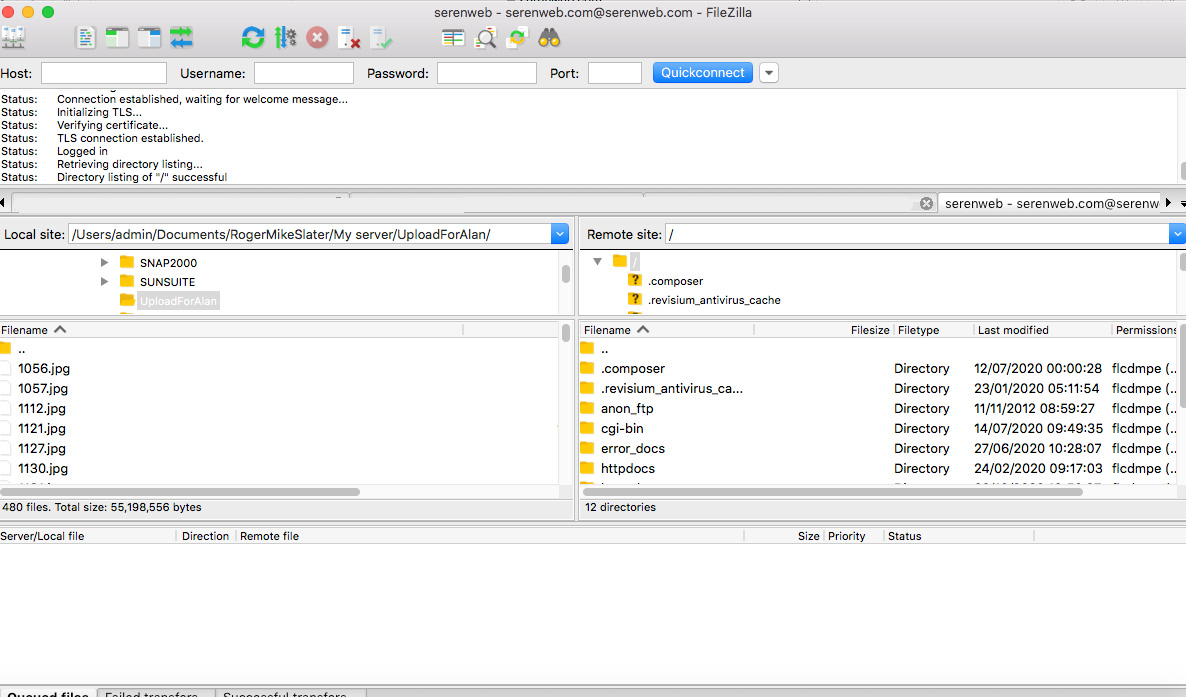
Within the site manager, the settings below will work. Substitute User: and password: with the login information we have supplied.
Protocol: FTP
Host: serenweb.com
Port: leave blank
Encryption: use explicit FTP [this ensures your files and transfers are secure point-to-point]
Login type: normal
User: the user name supplied by us, Seren Web
Password: the password supplied by us
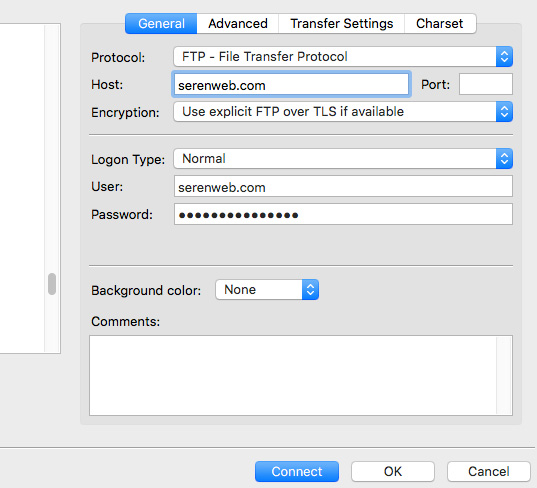
Our FTP logins will take you direct to the directory on the server where you welcome to upload files and create sub directories. Please note that we DO NOT restrict your access but please do not upload full feature movies or extremely large numbers of files because the server will break!
If you require any technical support please contact Seren Web.

